|
Introduction
In our digital world, cybersecurity has become a crucial part of running a small-to-medium business (SMB). The landscape of cyber threats is rapidly evolving, making it essential for SMBs to stay ahead. Surely, you realize that cybersecurity is no longer an optional component of your IT strategy and business protection. With the constant evolution of cyber threats, especially with the evolution of AI phishing, it's important to stay one step ahead in all matters pertaining to business email communication (BEC). Nowadays, cybersecurity for SMBs is as crucial as having a solid business plan. The digital landscape is constantly changing, and so are the cyber threats that lurk in its shadows. This guide is intended to inform SMB stakeholders on the topic of cybersecurity threat protection. Of course, we are here to help you navigate this fast-changing topic and advise you on best practices to protect your employees and your digital assets. So, let's dive in and explore how you can better safeguard your business. This executive brief provides an overview of the importance of cybersecurity, the common threats faced by SMBs, and outlines best practices to protect your business. The Importance of Cybersecurity Cybersecurity is of paramount importance in today's digital era, particularly for small to medium-sized businesses, as I am sure you already know, yet it bears repeating. Its significance transcends the mere protection of sensitive data; it is an essential factor for the survival and continuity of your business. Cyber-attacks not only lead to financial losses but can also inflict irreparable damage to a company's reputation. SMBs, due to their limited resources, can be particularly vulnerable to these attacks. Effective cybersecurity measures can safeguard your business from these threats, ensuring the integrity, confidentiality, and availability of your digital assets. By staying ahead of evolving cyber threats, your business not only gains a defense mechanism, but also a competitive edge in the industry. The Risks of Ignoring Cybersecurity Best Practices Ignoring cybersecurity best practices can have dire consequences for SMBs, exposing them to significant risk. As Artificial Intelligence (AI) becomes more sophisticated, so do the phishing attacks that cyber-criminals launch. Today, AI phishing tactics can convincingly mimic legitimate communications, tricking even the most vigilant individuals into revealing sensitive information. Without properly implemented and regularly updated cybersecurity measures, businesses stand to lose not only their critical data but also customer trust. The financial repercussions can be catastrophic, leading to revenue loss, penalties from data breaches, and even business failure. Think of it this way. In this era, where cyber threats are intensifying in both complexity and frequency, neglecting cybersecurity best practices isn't just risky—it's akin to leaving your business's front door wide open. A company that ignores best practices for cybersecurity also jeopardizes their cybersecurity insurance coverage or the ability to file any claims. Non-compliance with requirements in your policy can negate or cancel your policy. Threats and Risks SMBs face a variety of cyber threats, including malware, phishing, social engineering, and ransomware. These threats can cause significant damage, including financial losses and harm to a company's reputation. Real-world examples show that no business is too small to be targeted. For instance, SMBs often have less robust security measures, making them attractive targets for cybercriminals. The Rise of AI Phishing Scams Let's talk about AI phishing scams. Sounds sci-fi, right? Well, they're very real and on the rise. These scams use artificial intelligence to mimic legitimate communication, making them harder to spot. As an SMB, your defenses need to be up to snuff to fend off these sneaky attacks.
Implementing robust cybersecurity measures can safeguard your business from these threats. Here are some key steps:
Don't leave your business exposed to cyber threats - take the next step toward lowering your IT risk exposure by contacting CTS Services, Inc., where cybersecurity is our top priority. We have prepared a more in-depth report, with a set of critical questions every SMB owner or IT executive should be asking about this topic. Email us at [email protected] or call us at 508-528-7720 and we’ll rush you a copy. When it comes to assessing IT risk and making smart decisions, a clear picture of the current risk posture is required, so that stakeholders can make informed choices. In this second part of our series on IT risk balancing, we present some further points to ponder.
The evaluation of the current IT risk management framework should begin by identifying and analyzing the current risks associated with the organization’s IT systems. This assessment should consider both internal and external threats that could put the system at risk, as well as any historical data or trends that may indicate potential future risks. Once these risks have been identified and analyzed, the organization should then determine an appropriate risk management strategy. This strategy should include areas such as IT policy and governance, personnel training and education, security controls, threat mitigation techniques and incident response plans. The evaluation should also consider whether the existing measures are adequate for addressing current risks or if additional steps need to be taken to ensure that all organizational assets are protected. Sometimes (usually) an expert is brought in to review the current scenario. An IT risk consultant's main responsibility is to help businesses understand and mitigate the risks associated with their IT infrastructure and technology assets. This involves identifying potential vulnerabilities, assessing risks, developing risk management plans, and designing effective security controls to minimize the risk exposure. At CTS Services, we guide our clients in establishing and improving security posture, optimizing security practices, and minimizing downtime through the use of technology tools and best practices. Some specific areas that we can advise on as an IT risk consultant, usually your Managed Services Provider, include:
While we certainly advise the CEO, CFO and CIO work hand-in-glove in balancing risks, there are many other stakeholders who made need a voice in the decision-making process, at a staff level perhaps. Here is a list of stakeholders related to IT risk management:
Here are seven IT risk assessment questions that CFOs, CEOs, and CIOs should be asking when it comes to managing IT risks to their business:
Developing a Sound IT Risk Assessment Plan The key is understanding the risks a business faces, generally, and those that are most prevalent within their company, including: 1. Cyber threats such as malware, phishing attacks and computer viruses pose a serious risk to any organization. CFOs must be vigilant in assessing their risk exposure, developing strategies to protect against malicious attacks, and regularly monitoring security performance. 2. The loss or theft of confidential data can have dire consequences for an organization’s reputation, financial standing and customer trust. CFOs should ensure that all data is securely stored and that access is strictly controlled. 3. Regulatory compliance issues are increasingly complex and require organizations to stay up-to-date with the latest requirements. A formal risk assessment process helps CFOs identify areas of non-compliance and create action plans to address them. 4. Weak authentication methods for user accounts leave businesses vulnerable to unauthorized access or data manipulation by malicious actors. CFOs must ensure that only trusted users can access sensitive systems or data with strong authentication protocols in place. 5. An inadequate disaster recovery plan could mean long periods of downtime or lost work due to system failures or disruptions. A thorough risk assessment will help CFOs develop strategies to minimize possible impacts on operations and services if disaster strikes. 6. Uncontrolled access to sensitive systems and data presents many risks, from hacking attempts to unintentional errors caused by untrained personnel making changes they don't understand or have authorization for. As part of their assessment, CFOs should ensure these systems are adequately protected with appropriate access controls in place. 7. Downtime due to system failures or disruptions can lead to severe financial losses as well as customer dissatisfaction if services are unavailable when needed most. To avoid this scenario, CFOs should always include adequate contingencies in their risk management plan, including strategies for preventing disruption before it happens and responding appropriately when it does occur. 8. Unauthorized access to networks or other resources can lead to unauthorized activity on the corporate network, resulting in costly damages for the company in terms of both financial losses and reputational damage if the breach goes public without proper remediation steps taken beforehand. Conclusion We hope this two-part blog series helps you to prioritize your IT and business risk posture. As a CFO, CEO or CIO it is essential to develop and maintain an effective IT risk management program to protect your organization’s information assets as well as your overall business continuity. By asking key questions about cyber threats, data security, compliance issues and more, these leaders can ensure that their business is adequately protected from potential risks. Implementing strong authentication protocols and disaster recovery plans as well as controlling access to sensitive systems are also critical steps for mitigating any financial or reputational damage caused by IT-related incidents. It’s time for organizations of all sizes to take proactive measures when it comes to safeguarding their technology infrastructure - don't wait until it's too late! We are here to help you minimize risks and stay in IT compliance, as your business may require. If you would like to get a clear picture of your IT risks, the risk gap, and your biggest vulnerabilities, then take the next step and request a phone consultation to learn more about our process. Call CTS now, before it’s too late, to create a comprehensive security evaluation and solution that specifically addresses your company needs. You can reach us at 508-528-7720 or send an email to [email protected] to schedule a time to meet – at your office via Zoom, or on the phone. This is the second installment of a two-part series. Read Part One here. We see it every day.
Seven IT Security Best Practices for Implementing Optimal Protection of Your Network
Introduction A recent client shared their experience about the plethora of information about IT security. We admit, it can be overwhelming given the fast pace of technology, the growing threats, pressure to meet cybersecurity insurance requirements, compliance, and more. Our team put this information together to help you develop both a sense of calm, and of urgency - not to mention a continuous, organization-wide - sense of vigilance and risk avoidance. Let's start with an important business question, the kind that perhaps keeps you awake at night, or at least has that potential! Can you really afford the cost and horrendous inconvenience of a business interruption due to an IT security breach or blunder? Data theft, malware, ransomware, phishing attacks -- these are all serious threats to any organization’s safety and security. Fortunately, there are several steps you can take to protect yourself from these cyber threats. Here are some best practices that you should consider implementing to fortify your network’s security - which we outline is this article. Specifically, we will discuss some of the essential security best practices that should be implemented within an organization's network infrastructure to help protect against a variety of cyber threats. In the modern business world today, where technology and digital information are increasingly vulnerable to cyber threats, organizations must be vigilant in implementing security best practices for their networks. With hackers becoming more sophisticated in their techniques, organizations need to take proactive steps to protect themselves from potential data breaches or cyber-attacks. The risks posed by these malicious actors have never been greater and organizations need to ensure that they are well-equipped with the right tools and strategies needed to mitigate any potential threats. Your protection plan must include the following: 1. Understand Your Network & Identify Your Assets The first step in implementing IT security best practices for your network is to understand your network. You need to know what systems and data are on your network, how they are interconnected, and who has access to them. This information will help you identify potential security risks and vulnerabilities. 2. Perform Regular Risk Assessments & Audits Once you have a good understanding of your network and its assets, the next step is to perform regular risk assessments and audits. These should be conducted on an ongoing basis in order to identify any potential security threats and vulnerabilities. This will help you better understand where your weaknesses lie so that you can take the necessary steps to strengthen your network’s security. An IT security audit is a comprehensive and systematic review of an organization’s technical controls and processes to ensure that the organization's information assets and systems are safe from unauthorized access, misuse, modification, or destruction. The primary goal of the IT security audit process is to ensure that the organization has implemented appropriate protective measures to reduce the risk of a security breach. 3. Implement Access Controls & Encryption It is important that organizations implement access controls and encryption measures to protect confidential data from unauthorized access. Access controls should be used to limit user access to only those resources required for their job function, while encryption should be used to protect data at rest and in transit. If you have sensitive data on your network, it is important to use encryption. Encryption is a process of transforming data so that it cannot be read by unauthorized individuals. There are many different types of encryption, and choosing the right one depends on the type of data you are trying to protect. Our team can help you select the right third party encryption tools for your business protection. 4. Implement Physical Security Controls Once you have identified your assets, you need to implement security controls to protect them. There are a variety of security controls available, including firewalls, intrusion detection/prevention systems, and encryption. You need to select the controls that are most appropriate for your environment and make sure they are properly configured and maintained. Managing WiFi access is important so that your data and information stay secure. It is important to keep public WiFi access separate from internal WiFi access, so that people outside of your organization do not have access to sensitive information. Here are five common WiFi access mistakes that businesses make today: 1. Not Enforcing Strong Passwords: The most common mistake companies make is not enforcing strong passwords for both their employees and guests. This makes it easier for an attacker to gain access to the network by using simple guesswork or brute-force attacks. 2. Not Refreshing Default Credentials: A lot of businesses don’t realize that many routers come with default usernames and passwords, which can easily be guessed or discovered online. It’s important to change these credentials as soon as you set up your router in order to ensure that malicious actors cannot gain access to your system. 3. Failure To Update Firmware/Software: Keeping your system updated is essential when it comes to maintaining a secure WiFi network. Make sure you keep up-to-date with any new firmware updates or software patches so that attackers cannot exploit any unpatched vulnerabilities in the system. 4. Lack Of Network Segmentation: Companies often forget about segmenting their networks into different VLANs (virtual local area networks). This helps prevent traffic from one segment from reaching another and keeps sensitive information away from prying eyes on public networks, such as guest users or hackers who may have gained access through weak security measures elsewhere. 5. Not Using Encryption: If you are not using encryption, then your data is exposed to anyone who can gain access to the network. Encryption ensures that only authorized users can view the data, making it much harder for attackers to steal sensitive information. It’s important to use either WPA2 or WPA3 wireless network encryption to secure your data. 5. Create Security Awareness & Training Programs One of the most important security best practices is creating security awareness and training programs. These programs should include topics such as online safety, good password management, email safety, phishing, and other cyber threats. Your employees need to be educated on these topics so that they can protect themselves and your network from potential threats. They need to be aware of the potential risks and vulnerabilities associated with using the network and how to avoid them. They also need to know what to do if they suspect that their account has been compromised or if they receive suspicious emails or attachments. Keep in mind, cybersecurity awareness and training may be required for your cybersecurity insurance. Check your policy. We offer an affordable, year-round awareness and training solution that meets your insurance requirements and your company’s needs. 6. Test Your Controls It is important to regularly test your security controls to ensure that they are working properly. This can be done through internal testing or by hiring an external firm to conduct a penetration test. A penetration test simulates an attack on your system to identify any weaknesses in your defenses. Penetration testing is a way to check the security of a business network. People try to break into the network and see if it is secure. If there are weak spots, they can be fixed so that bad people can't get in. At a minimum, the following should be tested:
7. Monitor Your Network Traffic You also need to monitor your network for signs of suspicious activity. This includes monitoring for unusual traffic patterns, unexpected changes in system configuration, and unauthorized access attempts. If you suspect that your system has been compromised, you should take immediate action to contain the damage and prevent further access by the attacker. Monitoring your network traffic can help you to detect suspicious activity and identify potential security threats. There are many different tools available that can help you monitor your network traffic, and it is important to choose the right tool for your specific needs. Bonus Strategy #1: Use a Properly Configured Modern Firewall Another important security measure is to use a firewall. A firewall is a system that helps to block unwanted traffic from entering your network. By configuring your firewall properly, you can help to prevent attackers from gaining access to your network. Additionally, firewalls can also be used to control what type of traffic is allowed on your network. This can help to ensure that malicious actors are unable to gain access to sensitive data or system resources. To protect your network from malicious intrusions, using a firewall with updated firmware is essential. Outdated firewalls do not offer the same amount of security as modern ones and should be replaced immediately to ensure maximum protection. With their advanced guard measures, new firewalls are far superior to legacy models – and we recommend a review of your firewall technology and configurations. Bonus Strategy #2: Stay Up-to-Date on Technology and Expert Advice (Ever Vigilant and Always Prepared) The final step in implementing IT security best practices for your network is to stay up-to-date on the latest security threats and vulnerabilities, and the best practices being used in your industry and for your mission critical applications. You should regularly review security news and information resources, patch any known vulnerabilities, monitor industry trends, and attend conferences or seminars that focus on cybersecurity. Staying informed about the latest security threats and vulnerabilities can help you protect your network from any potential attacks. By following these steps above, and implementing the appropriate security controls, you can ensure that your network is secure and protected against potential threats. Additionally, it is important to remember that IT security best practices should be constantly reviewed and updated as technology evolves. As new threats emerge, you should make sure that your security controls are able to keep up with the changing landscape and keep your network safe. Implementing IT security best practices will help you protect your data, systems, and networks from malicious actors and prevent security breaches that could cause significant damage to your organization. Conclusion IT security is everyone's responsibility and best practices start at the top! Based on more than 30 years of network support and IT management services, setting a good example my senior management has a trickle effect. Vigilance at all levels matters. IT security best practices are essential for protecting the data and systems on your network. By identifying critical assets, implementing appropriate security controls, training employees on security protocol, monitoring network traffic, and staying up-to-date with the latest security threats, you can help to ensure that your network is secure and protected from malicious actors. Our recommendations regarding best practices will help you protect your organization from security breaches and other potential risks. Dive into each area, and develop a solid plan to address them! CTS Services, Inc., is a full service IT support and managed services company, located in Bellingham, MA, serving clients across New England. When it comes to network security, we recommend a quarterly business review to keep pace with the best practices for your industry. In a technology advisory review, which also considers business factors, we examine cybersecurity and IT performance with the goal of an assessment of current technology and policy recommendations. If you are ready to schedule a technology review, please visit https://www.ctsservices.com/techreview or call us at 508-528-7720. Introduction
A recent conversation with a client prompted this article about two topics that deserve the attention of every business. Cybersecurity and performance in IT are two distinct aspects of an organization's IT infrastructure. The distinction and their interrelationship are important, as are the strategies for meeting goals. While both involve protecting the security of digital assets, they differ in how they protect them. Cybersecurity focuses on using software, hardware, and processes to protect against threats while performance focuses on measuring and optimizing the speed and reliability of IT systems. Performance is important for ensuring a satisfactory user experience whereas cybersecurity is needed to protect confidential data from potential attackers. Both elements are necessary for any successful IT system. As a small business owner, protecting your digital assets and optimizing IT performance are essential components of success. Business owners often overlook what is at stake when these two areas are not managed correctly. Cyber threats, data breaches, and other IT issues can have a devastating effect on your business and its reputation. Cybersecurity and performance in IT are both very important for any business. They help protect the business's data from people who might try to steal it, and they make sure that using the IT system is fast and reliable. Both cybersecurity and performance in IT help make sure that your IT system works well so you can do what you need to do. Without proper cybersecurity and IT performance, small businesses face a number of serious risks. These include data breaches, malware attacks, system downtime, and financial loss.
By focusing on performance and cybersecurity, small businesses can ensure that their IT systems are secure and running as efficiently as possible. We recommend clients establish a security framework that suits their unique needs, which outlines the measures that need to be taken to protect IT systems from potential threats. This should include policies and procedures for user authentication, data access control, incident response, and encryption. What is Cybersecurity? Cybersecurity is a shield, comprised of software, hardware and processes that allows us to protect our digital assets from intruders with malicious intentions. It ensures that data stays secure and away from the grasp of those trying to gain unauthorized access. Cybersecurity safeguards your virtual property so it can never be taken without permission! (Performance in IT, on the other hand, is an umbrella term for all the processes that ensure your system runs efficiently and adequately. It’s about optimizing speed and reliability so that users have a good experience when interacting with your system. Both elements are essential for keeping your IT infrastructure secure from intruders and running smoothly for users.) One of the most important keys to meeting cybersecurity requirements to satisfy insurance protection is having a comprehensive security framework in place. This framework should include policies and procedures that outline measures for user authentication, data access control, incident response, and encryption. Having this framework in place will ensure that your IT system is secure from potential threats and that you are able to meet the criteria for insurance coverage. Additionally, regular system audits and maintenance should be conducted to ensure that any potential weaknesses or vulnerabilities in your IT system are identified and addressed. This will help to keep your system running efficiently, as well as help you maintain the necessary cybersecurity standards for insurance coverage. Maximizing Cybersecurity Protection Cybersecurity measures require year-round, full-time vigilance and best practices to ensure maximum protection and minimal risks to a business. The most effective way to protect your digital assets is to adopt a layered approach that combines multiple layers of security. This includes utilizing strong passwords, creating backups, and regularly updating software, monitoring for suspicious activities and deploying encryption technologies. It also means implementing access control policies as well as firewalls and other network security measures. Additionally, educating your employees on cybersecurity, as well as email security best practices. Our advice for ensuring your best protection is always worthy of repeating. We recommend that every small business: 1. Establish a Strong Password Policy: A strong password policy is the foundation for any effective cybersecurity strategy. Passwords should be complex, with at least eight characters in length and include a mix of letters, numbers, and special characters. Businesses should also require employees to regularly change their passwords and prohibit the use of shared or reused passwords. This includes leadership, as cybersecurity starts at the top! 2. Install and Regularly Update Security Software: One of the most effective ways to protect your digital assets is by installing and regularly updating anti-virus software, firewalls, and other security systems. This will help prevent malicious software (malware) from infiltrating your system and stealing confidential information. 3. Monitor for Suspicious Activity: Regularly monitoring your system for suspicious activity and responding quickly to potential threats is key. This includes regularly checking logs, as well as running scans and vulnerability tests. 4. Deploy Encryption Technologies: Data encryption is one of the most effective ways to protect your digital assets. Encrypting confidential data ensures that only authorized users can access it, and that no one can read or steal the data in transit. 5. Establish Access Control Policies: Implementing an effective access control policy is also essential for protecting your digital assets. This typically involves granting users varying levels of access depending on their job role and responsibilities. 6. Educate Employees: Lastly, educating your employees on cybersecurity and email security best practices is essential for protecting your digital assets. This includes topics such as password strength and the importance of not clicking on suspicious links or attachments. AT CTS Services, cybersecurity vigilance is something we try to instill in every client we serve. Protecting your digital assets is an ongoing process that requires regular attention and monitoring to ensure maximum protection. By following these above six steps, you can rest assured that your digital assets are safe and secure. What is IT Performance? Accurately gauging the velocity and reliability of IT systems is essential for any business, as these metrics allow them to assess how their technological infrastructure performs. To maximize speed and dependability, various methods can be used such as expediting processes, preparing backups, and utilizing top-notch hardware. IT performance is usually evaluated based on response time, scalability, availability, trustworthiness, or a combination thereof. When it comes to assessing an IT system's effectiveness, response time reveals how quickly a task is accomplished; reliability exemplifies the constancy of results over prolonged usage; scalability gauges whether rising requests can be fulfilled without compromising performance; and availability evaluates the system's up-time. By monitoring these metrics, you will gain valuable insight into if your IT infrastructure is reaching its objectives. The top indicators that IT performance may be less than optimal include slow response times, inconsistent reliability, limited scalability, and low availability. Slow response times indicate that an IT system is unable to process requests in a timely manner, causing delays in user experience. Inconsistent reliability means the system is not performing at its expected level of consistency over time. Limited scalability means an IT system cannot handle increasing demands without degrading its performance. Low availability suggests that users are unable to access the system when they need it most due to technical issues or other disruptions. 1. Upgrade Network Equipment: Installing new and reliable hardware such as routers, switches, and firewalls can help boost network performance. 2. Implement Quality of Service (QoS): QoS provides a way to prioritize certain types of traffic over others on your network for better performance. 3. Utilize Cache Servers: Setting up cache servers helps reduce the number of requests that need to be sent directly from the client side to the server—speeding up response times in the process. 4. Run Stress Tests: Regularly running stress tests can help identify any potential bottlenecks or weak links in your IT infrastructure before they cause serious disruptions. 5. Reevaluate the Network Architecture: Evaluating how well each part of your network architecture communicates with one another and making adjustments as needed can improve overall performance. By following these five steps and taking advantage of the latest technology, you can guarantee better IT performance for your business. It’s important to remember that IT performance should be monitored on an ongoing basis and adjustments should be made when necessary to ensure your IT infrastructure is running efficiently. Protecting your digital assets also requires vigilance and dedication, so it’s important to stay abreast of the latest cyberthreats and maintain a secure online environment by avoiding malicious links and software. With the right approach, your digital assets can remain safe and secure. To further protect yourself, consider investing in robust IT solutions such as managed services, cybersecurity software, and regular security assessments. Doing so will ensure that your data is safe and secure while also enhancing the performance of your IT infrastructure. By following these tips, you can be sure that your business’s digital assets are adequately protected from cyberthreats, and its IT system performs at an optimal level. Ultimately, these measures will help you get the most out of your IT infrastructure while also ensuring that its performance remains consistent over time. Regularly monitoring and tweaking your IT system is key to achieving reliable performance, so use the above tips to ensure your business’s digital assets remain safe and secure! Conclusion IT performance is integral for any business, and failure to monitor it can lead to disruption in user experience. This is equally true for a sound cybersecurity strategy. To ensure that your IT infrastructure meets its security and performance objectives, you must closely evaluate your protection measures, the response time, reliability, scalability and availability of the system. If these metrics are not up-to-par, take steps to expedite processes or invest in better hardware as soon as possible. At CTS Services we make sure our clients understand the importance of monitoring their IT performance so they receive only top quality service from their network assets throughout their enterprise - however large or small - without interruption. Having an experienced IT partner to manage your digital assetswill also ensure that your systems are secure and running optimally. Working with a knowledgeable provider who understands the ins and outs of cybersecurity and performance in IT can help to ensure that your system is running smoothly, securely, and efficiently. Ultimately, by focusing on both cybersecurity and performance measures together, businesses can guarantee a secure and optimal experience for their users. In a technology advisory review, which also considers business factors, we examine cybersecurity and IT performance with the goal of an assessment of current technology and policy recommendations. If you are ready to schedule a technology review, please visit https://www.ctsservices.com/techreview or call us at 508-528-7720 |
AuthorOur blog posts are written by several members of our team. Please contact us if a particular post or topic is of further interest. We're here to help keep your business up and running. Archives
December 2023
Categories |
Services |
|
CTS Services, Inc. 260 Maple Street, Bellingham, MA 02019 Phone 508-528-7720 Fax: 508-966-9734




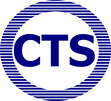


 RSS Feed
RSS Feed
